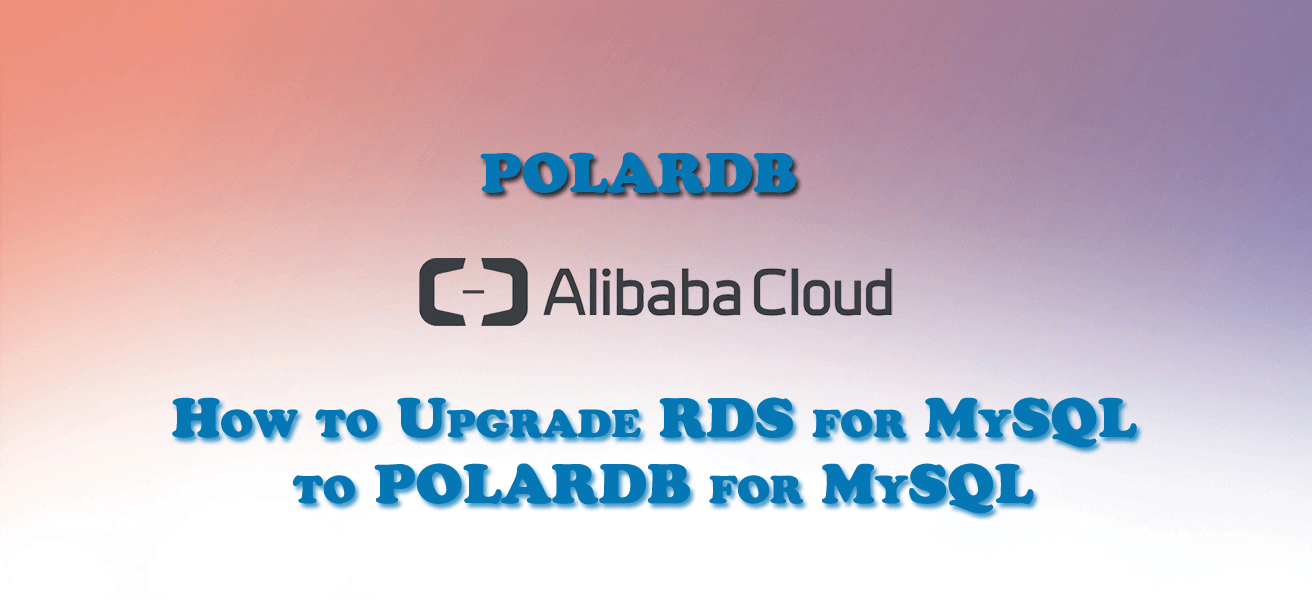How to Upgrade RDS for MySQL to POLARDB for MySQL
ApsaraDB for POLARDB is a next-generation relational database service developed by Alibaba Cloud.
ApsaraDB for POLARDB is a next-generation relational database service developed by Alibaba Cloud. It is compatible with MySQL, PostgreSQL, and Oracle databases. With superior performance in storage and computing, ApsaraDB for POLARDB can meet the diverse requirements of enterprises.
An ApsaraDB for POLARDB cluster has a maximum storage space of 100 TB and can be configured with a maximum of 16 nodes.
ApsaraDB for POLARDB uses a storage and computing-separated architecture, in which all compute nodes share one copy of data. It can achieve vertical scaling within minutes and crash recovery within seconds. It ensures global data consistency, and offers free services for data backup and disaster recovery.
ApsaraDB for POLARDB allows you to upgrade an RDS for MySQL instance to a POLARDB for MySQL cluster.
Advantages
- Large storage capacity: up to 100 TB of storage.
- High performance: up to 6x performance improvement over MySQL.
- Serverless storage: no need to purchase storage capacity in advance, which is automatically scaled and is billed by usage.
- Temporary upgrade: supports temporary upgrade of specifications to easily cope with short-term business peaks. Click Here for More Benefits.
Highlights
- Free-of-charge
- Zero data loss during migration
- Incremental data migration is supported. The service interruption period is less than 10 minutes.
- Rollback is supported. The migration can be rolled back within 10 minutes after the migration fails.
Precautions
- Data migration can only be performed in the same region.
- The destination ApsaraDB for POLARDB cluster must contain information of the source RDS instance, including the account, database, IP address whitelist, and required parameters.
- The parameters of the source RDS instance cannot be modified during migration.
Prerequisites
- The source RDS instance is of the RDS for MySQL 5.6 high-availability version.
- Transparent Data Encryption (TDE) and Secure Sockets Layer (SSL)are not enabled in the source RDS instance.
- The table storage engine of the source RDS instance is InnoDB.
Migrate data from the source RDS instance
This operation creates an ApsaraDB for POLARDB cluster with the same data as that of the source RDS instance. The incremental data of the source RDS instance will be synchronized to the ApsaraDB for POLARDB cluster in real time.
- Log on to the ApsaraDB for POLARDB console.
- Click Create Cluster.
- Select Subscription or Pay-As-You-Go (Hourly Rate).
- Set parameters listed in the following table.
Parameter Description Region The region where the source RDS for MySQL instance resides. Note The new ApsaraDB for POLARDB cluster is also located in this region.Create Type The method of creating the cluster. Select Migrate from RDS. - Default Create Type: creates a new ApsaraDB for POLARDB cluster.
- Clone from RDS: clones the data of the selected RDS instance to an ApsaraDB POLARDB cluster.
- Migration from RDS: clones the data of the selected RDS instance to an ApsaraDB for POLARDB cluster and keeps the data synchronized between the RDS instance and the ApsaraDB for POLARDB cluster. The binlogging feature is enabled for the new cluster by default.
RDS Engine Type The engine type of the source RDS instance, which cannot be changed. RDS Engine Version The engine version of the source RDS instance, which cannot be changed. Source RDS instance The source RDS instances for selection, which do not include read-only instances. Primary availability zone The zone of the instance. A zone is an independent physical area located within a region. There are no substantive differences between the zones.
You can deploy the ApsaraDB for POLARDB cluster and the ECS instance in the same zone or in different zones.
Network Type The network type of the ApsaraDB for POLARDB cluster, which cannot be changed. VPC Vswitch
The VPC and VSwitch to which the ApsaraDB for POLARDB cluster belongs. Make sure that you place your ApsaraDB for POLARDB cluster and the ECS instance to be connected in the same VPC. Otherwise, they cannot communicate with each other through the internal network to achieve optimal performance. Database Engine The database engine of the ApsaraDB for POLARDB cluster, which cannot be changed. Node Specification The node specifications of the ApsaraDB for POLARDB cluster. Select the specifications as required. We recommend that you select specifications that are at least the same as those of the source RDS instance. All ApsaraDB for POLARDB nodes are dedicated ones with stable and reliable performance. Number Nodes The number of nodes. You do not need to specify this parameter. The system will create a read-only node with the same specifications as those of the primary node by default. Storage Cost The storage capacity. You do not need to specify this parameter. The actual usage is billed hourly in pay-as-you-go mode. Cluster Name The cluster name for business distinguishing. The system will automatically create a name for your ApsaraDB for POLARDB cluster if you leave it blank. You can also modify the name after the cluster is created. - Specify Duration (only applicable to subscription clusters), and click Buy Now on the right side of the page.
- Confirm the order information, read the Service Agreement, select the checkbox to agree to it, and click Activate Now.
- Log on to the ApsaraDB for POLARDB console
Switch to the new cluster
Prerequisites
- Data is migrated from the source RDS instance to the destination ApsaraDB for POLARDB cluster.
- The value of Replication Delay is less than 60 seconds.
Procedure
After the prerequisites are met, you can switch to the destination ApsaraDB for POLARDB cluster, and change the database connection point in applications.
- Log on to the ApsaraDB for POLARDB console.
- Find the destination cluster and click the cluster ID.
- On the Basics page, click Switch. In the dialog box that appears, click OK.
This operation sets the source RDS instance to the read-only mode and the destination ApsaraDB for POLARDB cluster to the read and write mode. The incremental data of the ApsaraDB for POLARDB cluster will be synchronized to the source RDS instance in real time.
- Refresh the page. When POLARDB Read/Write Status is Read and Write, change the database connection point in applications as soon as possible.
Complete the migration
After data is migrated from the source RDS instance to the destination ApsaraDB for POLARDB cluster, you need to change the database connection point in applications and click Complete Migration within 7 days. This operation stops data synchronization between the RDS instance and the ApsaraDB for POLARDB cluster.
- Log on to the ApsaraDB for POLARDB console.
- Find the destination cluster and click the cluster ID.
- On the Basics page, click Complete Migration. In the dialog box that appears, click OK.
- Release the source RDS instance if it is not needed.
Roll back the migration
After switching to the new cluster, you can also roll back the migration. By rolling back the migration, you restore the source RDS instance to the read and write mode and the destination ApsaraDB for POLARDB cluster to the read-only mode. Data of the source RDS instance will be synchronized to the destination ApsaraDB for POLARDB cluster. The procedure is as follows:
- Log on to the ApsaraDB for POLARDB console.
- Find the destination cluster and click the cluster ID.
- On the Basics page, click Rollback. In the dialog box that appears, click OK.