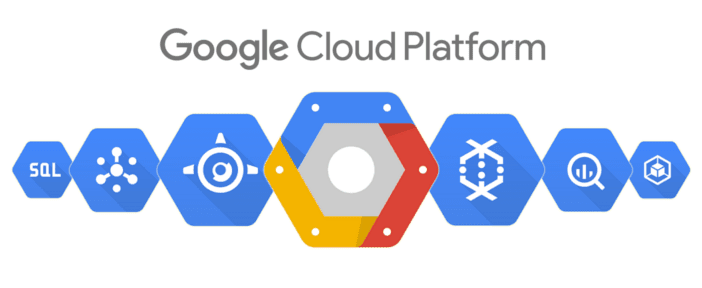What is Google Cloud Platform?
Google Cloud Platform is a suite of public cloud computing services offered by Google.
Google Cloud Platform is a suite of public cloud computing services offered by Google. The platform includes a range of hosted services for compute, storage and application development that run on Google hardware. Google Cloud Platform services can be accessed by software developers, cloud administrators and other enterprises IT professionals over the public internet or through a dedicated network connection.
Here we gonna learn about Google Cloud Platform aka GCP, the following is the list of topics that we gonna cover here :
- What is Cloud Computing?
- What is Google Cloud Platform?
- Why Google Cloud Platform?
- Various Services provided by GCP
- GCP – VM instance creation Demo
What is Cloud Computing?
Cloud computing is to provide various compute resources over the internet. You can find the detail about Cloud Computing here.
What is Google Cloud Platform?
Google Cloud Platform or GCP is a set of cloud computing services offered by Google. This platform includes services for Compute, Storage and Application Development that run on the same infrastructure that Google uses internally for its products.
Why Google Cloud Platform?
There are various cloud service providers in the market, so why should someone select GCP?

This should be more than enough reason to choose GCP for cloud services. Some other advantages of GCP are:
- Cost Effective, as users don’t have to build or maintain their own infrastructure.
- Highly Scalable, as users can increase or decrease their resource usage as per their requirements
- Custom Machine Types, this feature lets users easily create a machine type customized to their needs as they can create virtual machines with the optimal amount of CPU and memory for their workloads. They can create a machine type with as little as 1 vCPU and up to 64 vCPUs or any even number of vCPUs in between. You can configure up to 6.5 GB of memory per vCPU.
- Practice Internet Of Things and Cloud Artificial Intelligence that helps to maintain the competence level in the market.
- Big Data Analytics, to analyze large data sets and draw conclusions about them to help users make informed business decisions.
Various Services provided by GCP
Google offers a wide range of services. Below diagram is the list of major Google Cloud Services:
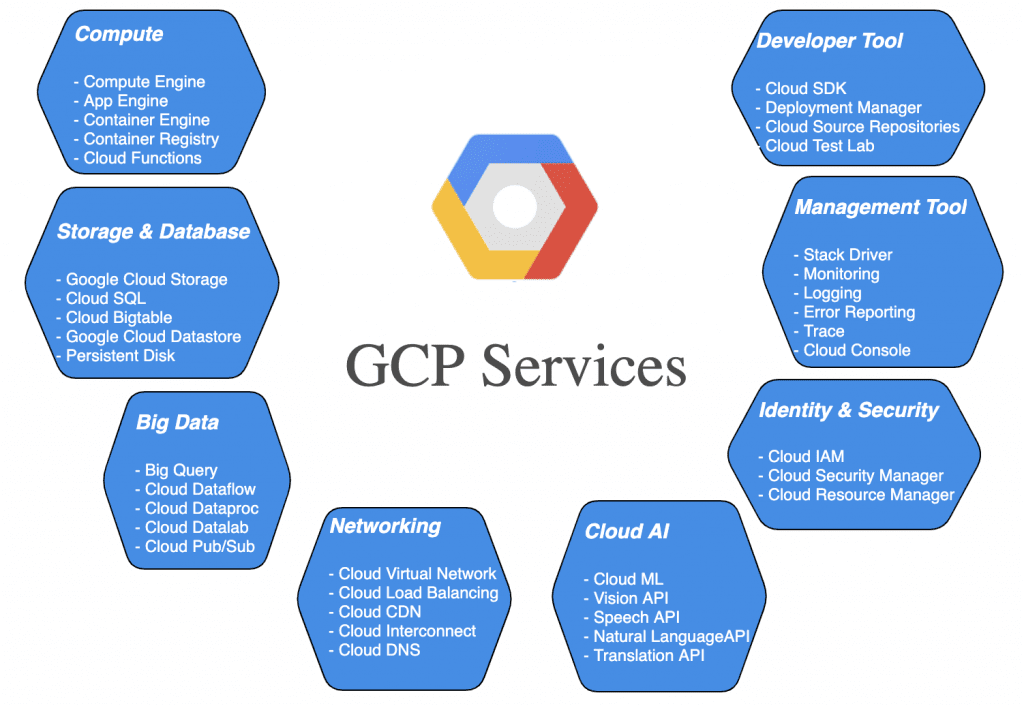
All these services are very important and useful in different use cases. We will discuss some basic one in detail and see a use case.
Compute Services
Google Cloud Platform provides a scalable range of Compute Services which can be personalized as per user needs.
Users can use highly customizable Virtual Machines where they can control everything, like the operating system to be installed or the software they need. On the other hand, they can deploy their code via containers or directly using cloud functions.
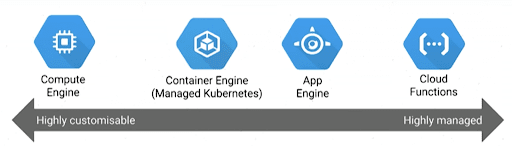
Users have to decide if they want to customize everything or they just want their code to run no matter what is the hardware.
Storage and Database Services
Following diagram will give the idea about various storage and database services that GCP provides :
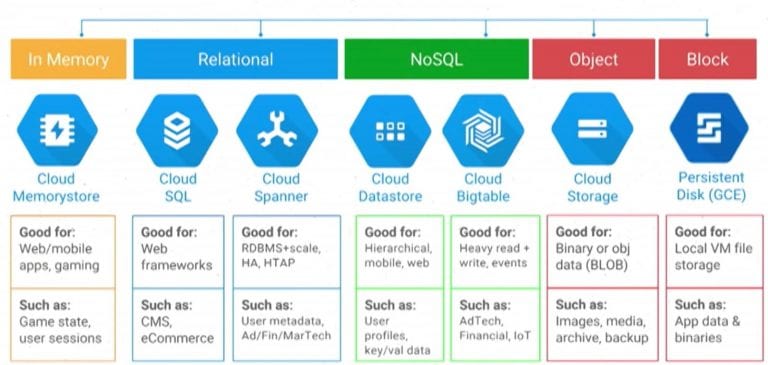
Big Data Services
Big data services are used to process a lot of chunks of data. It divides data into smaller groups apply some computation and gets the result out of it. Following is the list of Big Data services provided by Google :
- BigQuery is Google’s serverless, highly scalable, and cost-effective cloud data warehouse which is designed to make data analysts more productive with unmatched price-performance.
- Cloud Dataflow is a fully managed service for transforming and enriching both the real-time data and historical data (batch mode), for example, Fraud detection in financial services, etc.
- Cloud Dataproc is a fast and easy to use service to run Apache Spark and Apache Hadoop clusters in a simple and cost-efficient way.
- Cloud Datalab is an interactive tool for data exploration, analysis, visualization, and machine learning.
- Cloud Pub/Sub provides a simple and reliable staging location for the user’s event data on its journey towards processing, storage, and analysis.
Cloud AI Services
Google provides a bunch of different Machine Learning APIs. These ML models can be used in various applications. Following is the list of some of these APIs :
- Cloud ML Engine offers training and prediction services that can be used by enterprises to solve problems ranging from identifying clouds in satellite images, ensuring food safety, and responding four times faster to customer emails.
- Vision API that derives insights from the images and quickly classifies them into millions of predefined categories. It can detect objects and faces, read the printed and handwritten text, and build valuable metadata into your image catalog.
- Cloud Speech-to-Text API is used for speech to text conversion and it can recognize 120 languages and variants and can process real-time streaming or pre-recorded audio, using Google’s machine learning technology.
- Natural Language API uses machine learning to reveal the structure and meaning of the text. It can extract information about people, places, and events, and better understand social media sentiment and customer conversations.
- Translation API offers the ability to quickly translate between languages.
GCP – VM instance creation Demo
Now that we have learned What is Google Cloud Platform, To gain access to these Services, you need to just create a free account on GCP. You get $300 worth credit to spend it over a period of 12 months.
Make sure that you are signed up on the Google Cloud Platform before trying to create your own VM Instance.
Step 1: Once you have an account, go to cloud.google.com to open the below-shown web page. Go ahead and click on Go To Console.
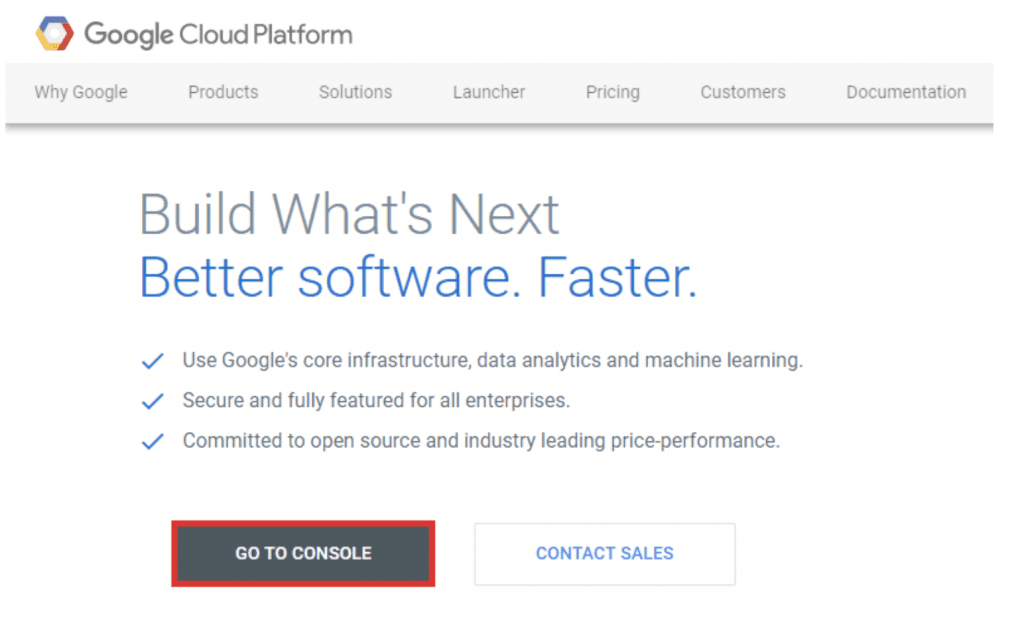
Step 2: The following web page should open. On top left corner you will have a drop-down option. It has a default project selected. Click on it to explore more options.
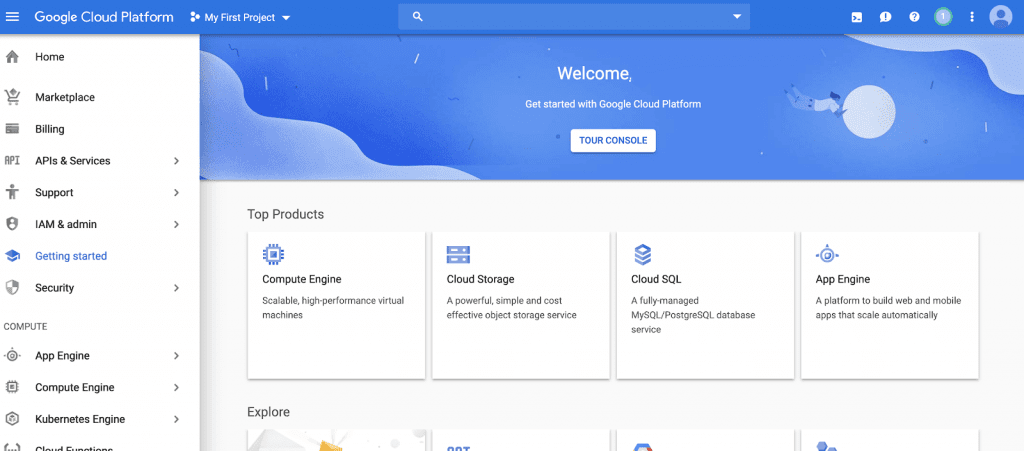
Step 3: On the next window, you can create a new project from the top right corner button or select the existing one. I will be selecting the existing Demo Project.
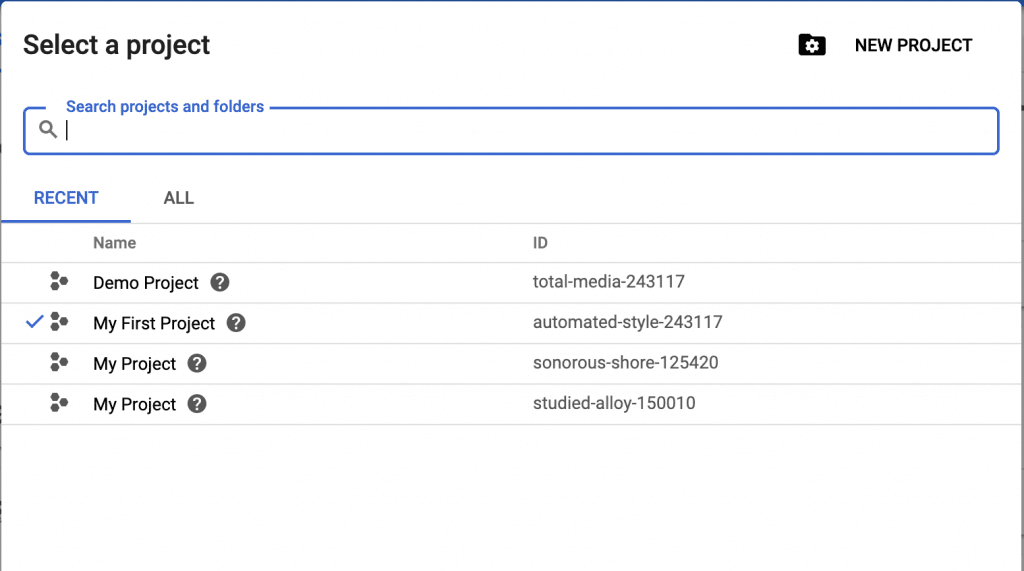
Step 4: Next click on the drop-down option on the top left corner and select the Compute Engine Option.
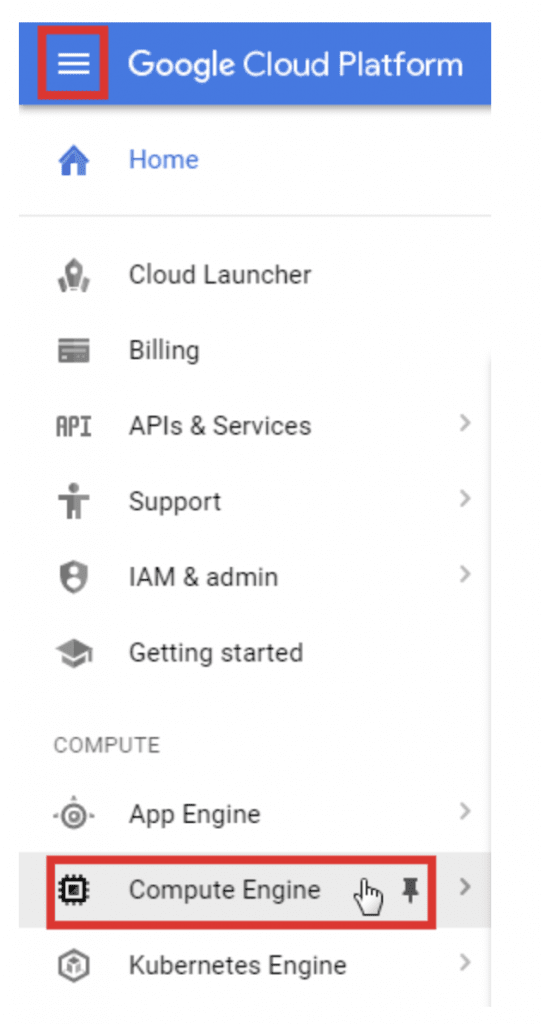
Step 5: Now click on create button to create a VM Instance
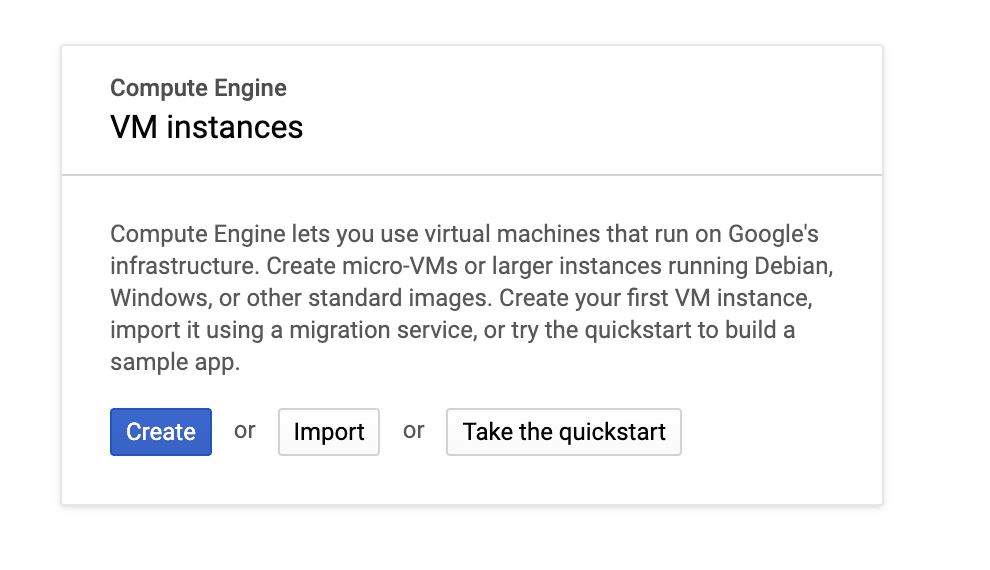
Step 6: Go ahead and fill the details for your VM as per your requirements. You can select the number of CPUs and memory as per your needs. Fill in all the details and click on Create.
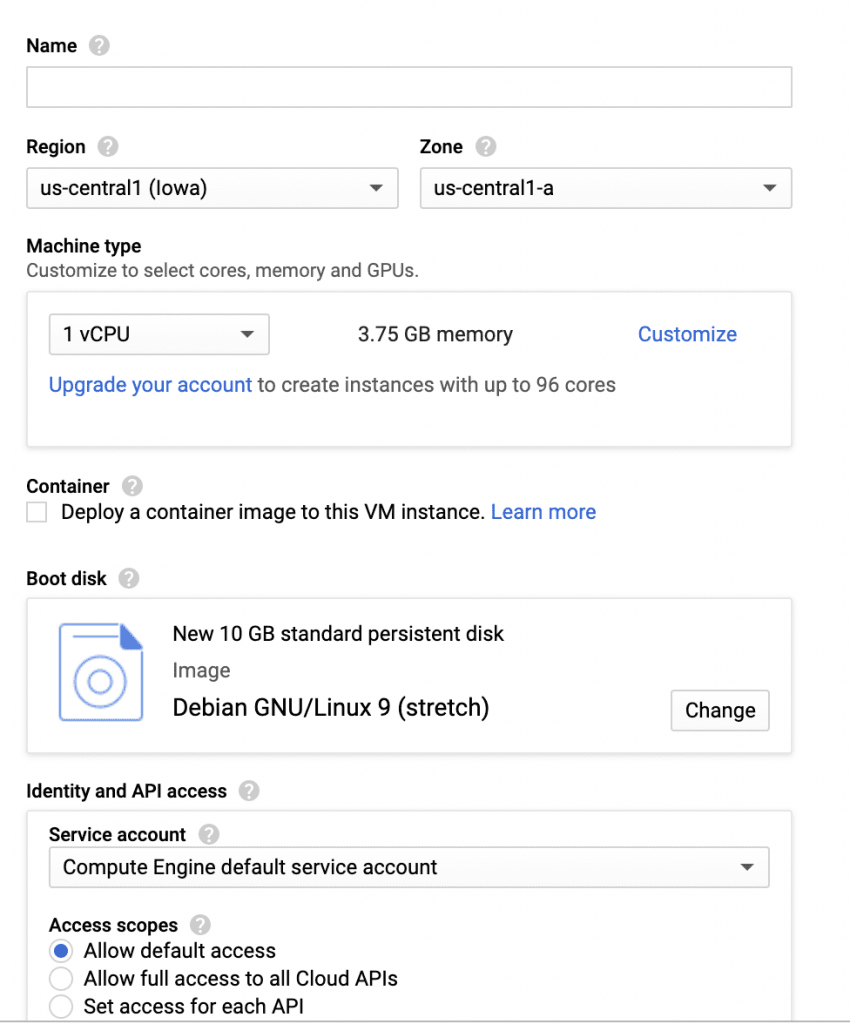
Step 7: You have your Instance ready for your use.
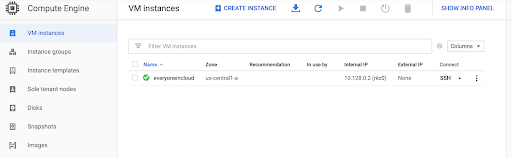
This is all about the basics of GCP services. Please put your comments/suggestions below and let us know about which topic you want to learn more.