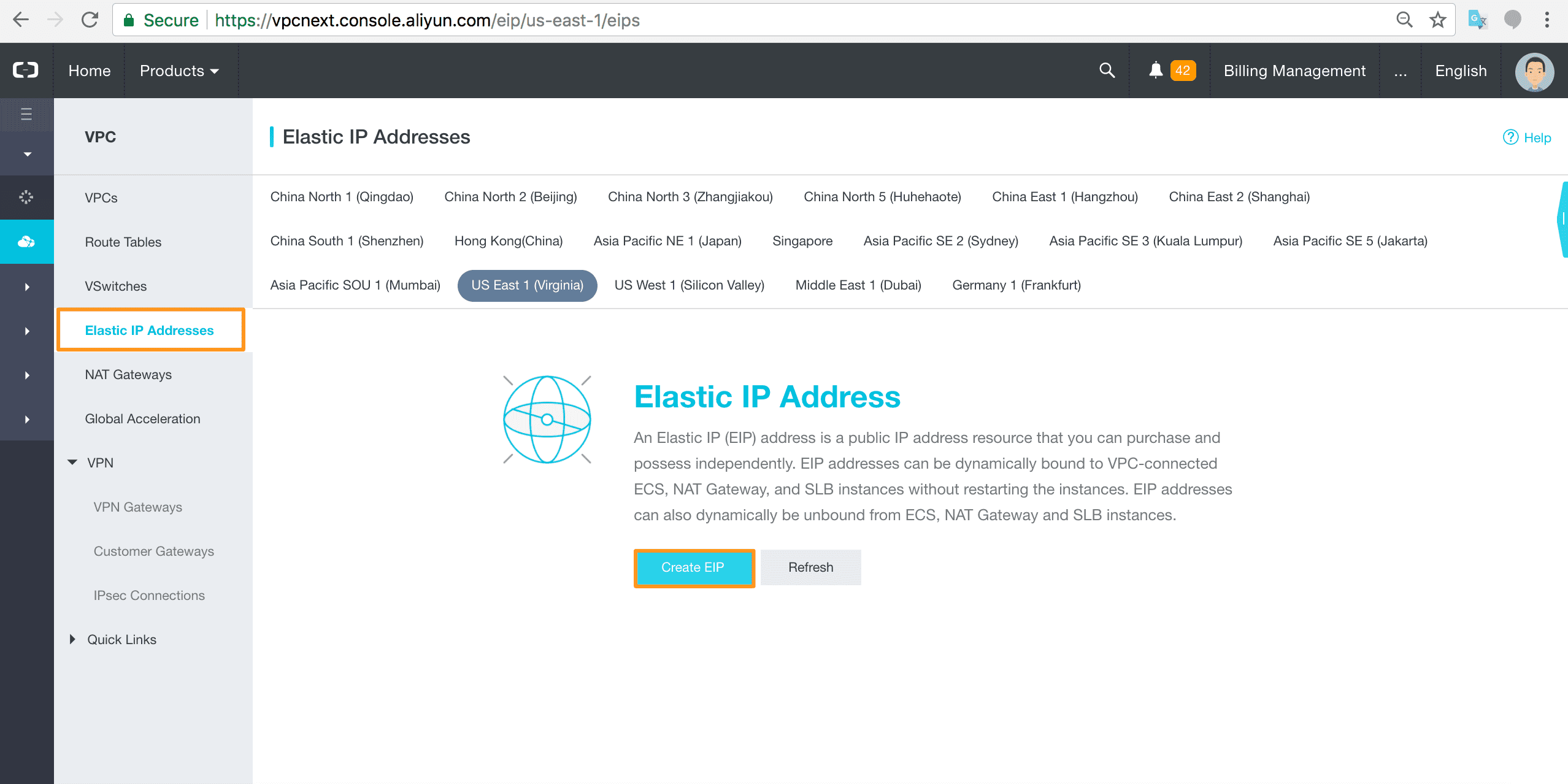How to Convert an ECS public IP address to an EIP
Elastic IP Addresses (EIPs) are public IP address resources that you can purchase and hold independently.
Elastic IP Addresses (EIPs) are public IP address resources that you can purchase and hold independently. You can create an EIP or reinstate a released EIP through the console. This topic describes how to create an EIP.
Procedure
Reinstate a released EIP
to reinstate a released Elastic IP Address (EIP) by IP address or instance ID.
Background information
After you reinstate a released EIP, its default peak bandwidth is 5 Mbit/s and the EIP uses the Pay-As-You-Go billing method (billed by traffic).
Procedure
- Log on to the VPC console.
- In the left-side navigation pane, choose Elastic IP Addresses.
- Select the region of the target EIP.
- On the Elastic IP Addresses page, click Request Specific EIP.
- Select either of the following methods to reinstate a released EIP:
- Click the Request by IP Address tab, enter the IP address of the EIP to be reinstated, and click OK.
- Click the Request by EIP Instance ID tab, enter the instance ID of the EIP to be reinstated, and click OK.
Convert an ECS public IP address to an EIP
Public IP addresses
A public IP address and Internet bandwidth are required for an ECS instance if you want users to access your application deployed on the ECS instance over the Internet.
Alibaba Cloud provides the following two types of public IP addresses:
- ECS public IP address
If you choose to use a public IP address allocated by the system when you create an ECS instance of the VPC network, the public IP address is permanently associated with the corresponding ECS instance (that is, it cannot be disassociated from the ECS instance).
- EIP
An EIP is a public IP address resource that can be purchased and held independently. Currently, you can associate an EIP with an ECS instance of the VPC network, an intranet Server Load Balancer (SLB) instance of the VPC network, a secondary Elastic Network Interface (ENI), a NAT Gateway, or a High-Availability Virtual IP Address (HaVip). You can also add EIPs to an Internet Shared Bandwidth instance or a Data Transfer Plan to save Internet costs.
Both ECS public IP addresses and EIPs use the high-quality multi-line BGP network of Alibaba Cloud to help your application provide external services over the Internet. You can disassociate an EIP from an ECS instance, and re-associate it with the ECS instance when required. However, you cannot disassociate an ECS public IP address from an ECS instance.
Benefits of EIPs
ECS public IP addresses will be gradually replaced by EIPs. EIPs have the following benefits:
- Flexibly defend against DDoS attacks
If your server is under DDoS attacks, you can disassociate the EIP from the attacked ECS instance and re-associate a new EIP with the ECS instance. You can additionally combine this measure with Anti-DDoS Pro to defend DDoS attacks.
- Simplify system and application extensions
If you need to expand your application, you may need to deploy the application on multiple ECS instances and use SLB to distribute traffic to these ECS instances. For this scenario, you can disassociate the EIP from the ECS instances and associate it with the SLB instance of the VPC network. This architecture change has no impact on user experience.
- Reduce costs
If you add EIPs to an Internet Shared Bandwidth instance, the Internet costs can be greatly reduced.
- Simplify access control
You can open a ticket to apply for continuous public IP addresses to simplify network access control.
Limits
Before you convert an ECS public IP address to an EIP, make sure that the following requirements are met:
- The target ECS instance must be of the VPC network type and have a public IP address.
- The target ECS instance must be in the Stopped or Running state. ECS instances in other status are not supported.
- The billing method of the target ECS instance is Subscription and is billed by traffic. ECS instances that are billed based on bandwidth are not supported.
- You can convert an ECS public IP address to an EIP only.
- No pending specification adjustments for the target ECS instance exist in the Billing console.
- The expiration time of the target ECS instance is more than 24 hours from the current time.
Note
Note the following before you convert an ECS public IP address to an EIP:
- The Internet access of the ECS instance is not affected and no network disconnections will occur when the IP address is in a state of conversion.
- You can retain the original IP address with only the type of the IP address changed.
- The billing method of the Internet bandwidth remains unchanged.
- After the IP address is converted to an EIP, the EIP is charged and billed separately. For more information about the billing method of EIPs, s
Procedure
To convert an ECS public IP address to an EIP, follow these steps:
- Log on to the ECS console.
- In the left-side navigation pane, click Instances.
- Select the region of the target ECS instance.
- On the Instances page, find the target ECS instance, and choose in the Actions column.
- In the displayed dialog box, click OK.
- Refresh the list of ECS instances.
After the the ECS public IP address is converted to an EIP, the original public IP address is labelled as EIP.