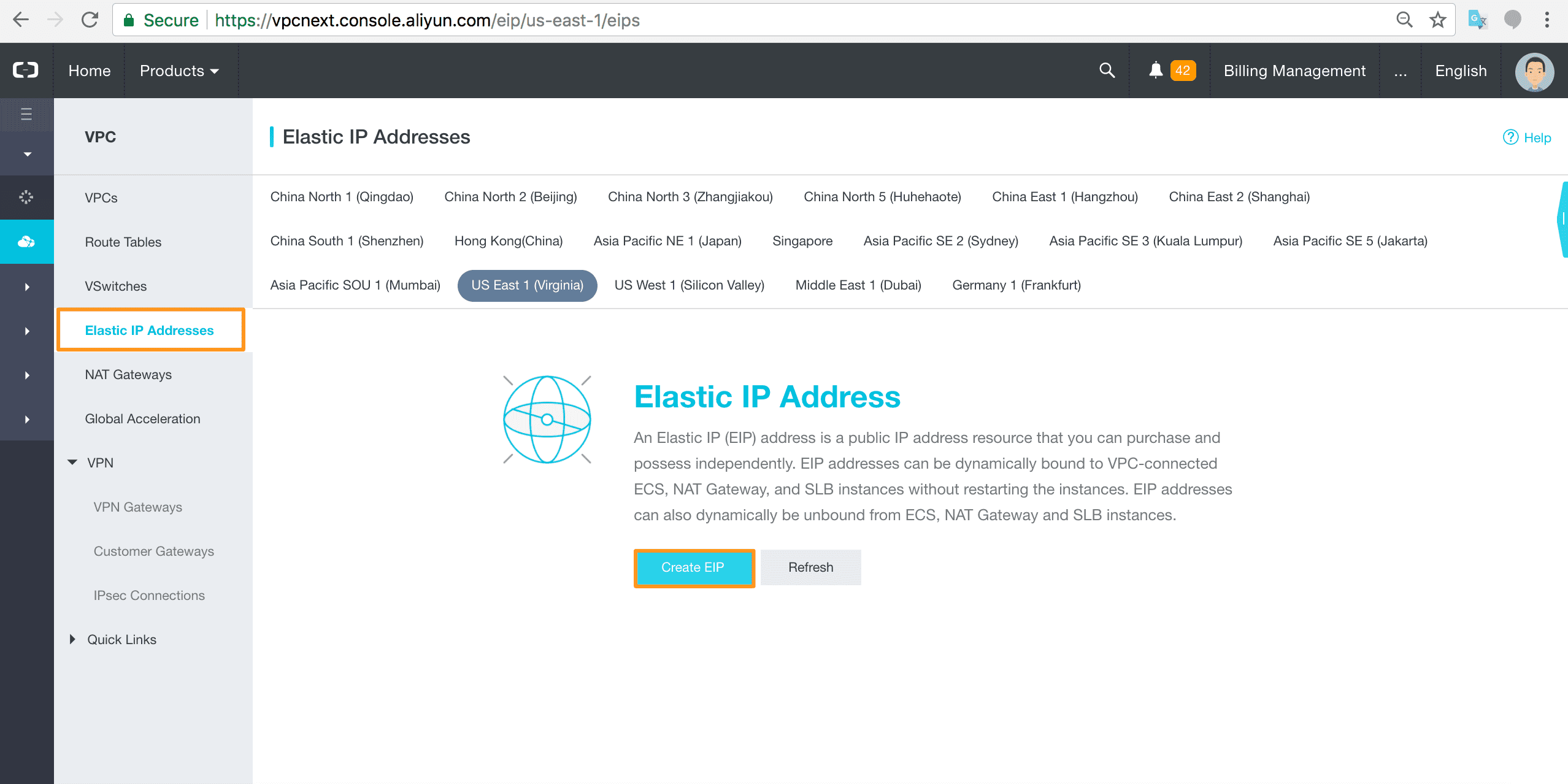What are the Benefits of using Elastic IP Addresses
An Elastic IP Address (EIP) is a public IP address resource that you can purchase and use independently.
An Elastic IP Address (EIP) is a public IP address resource that you can purchase and use independently. You can associate an EIP with an ECS instance of the VPC network, a private SLB instance of the VPC network, an ENI of the VPC network, and a NAT Gateway, or a HAVIP.
An EIP is also a type of NAT IP address that is located in the public network gateway of Alibaba Cloud, and is mapped to the associated cloud instance through NAT. After a cloud instance is associated with an EIP, the cloud instance can communicate over the Internet through the EIP.
The differences between an EIP and an ECS public IP address
The following table lists the differences between an EIP and an ECS public IP address.
| Item | EIP | ECS public IP address |
|---|---|---|
| Supported networks | VPC | VPC and classic network |
| Can the IP address be independently used? | Yes | No |
| Can the IP address be associated with and disassociated from an ECS instance at any time? | Yes | No |
| Can the IP address be read on the NIC of an ECS instance? | The IP address can be read on the NIC in the Cut-Through Mode or Multi-EIP to ENI Mode. |
Classic Network: Yes VPC: No |
Benefits
EIP has the following advantages:
-
Purchase and use independently
You can purchase an EIP as an independent resource instead of purchasing it together with other computing or storage resources.
-
Flexible association
When you need an instance to access the Internet, you can associate an EIP with the instance as needed. You can also disassociate and release the EIP at any time.
-
Configurable network capabilities
You can adjust the bandwidth value of an EIP as needed. The bandwidth change takes effect immediately.
Limits
Before you use Elastic IP Addresses (EIPs), note the following limits.
General limits
The general limits of EIPs are as follows:
- Up to 20 EIPs can be created under one account.
- You can associate an EIP with a cloud resource only when the EIP is available.
- The association of an EIP takes effect immediately.
- An EIP can be associated with only one resource at a time.
- An EIP that is locked because of security reasons cannot be associated with or disassociated from any cloud resource.
- The maximum peak bandwidth available for Pay-As-You-Go EIPs that are billed based on traffic is 200 Mbit/s. If you require a higher peak bandwidth, you can add the EIP to an Internet Shared Bandwidth instance.
Limits on associating ECS instances
Note the following limits before you associate an EIP with an ECS instance:
- The network type of the ECS instance must be VPC.
- The ECS instance and the EIP must belong to the same region.
- The ECS instance is in the running or stopped state.
- The ECS instance is not associated with a public IP address or another EIP.
- One ECS instance can be associated with only one EIP. If you want to use multiple EIPs for an ECS instance, you can associate multiple EIPs with a secondary Elastic Network Interface (ENI) and associate the ENI or more ENIs with the ECS instance.
Limits on associating NAT Gateways
Note the following limits before you associate an EIP with a NAT Gateway:
- No bandwidth package was purchased under the account to which the NAT Gateway belongs before January 26, 2018.
- The NAT Gateway and the EIP must belong to the same region.
- Up to 20 EIPs can be associated with a NAT Gateway.
Limits on associating SLB instances
Note the following limits before you associate an EIP with a Server Load Balancer (SLB) instance:
- The network type of the SLB instance must be VPC.
- The SLB instance and the EIP must belong to the same region.
- Each SLB instance can be associated with only one EIP at a time.
Limits on associating HaVips
Note the following limits before you associate an EIP with a High-Availability Virtual IP Address (HaVip):
- The HaVip and the EIP must belong to the same region.
- The HaVip must be in the Available or Allocated state.
- An HaVip can be associated with only one EIP.
Limits on associating secondary ENIs
Note the following limits before you associate an EIP with a secondary ENI:
- The network type of the secondary ENI must be VPC.
- The secondary ENI and the EIP must belong to the same region.
- You can associate an EIP with an ENI in three modes: NAT mode, cut-through mode, and multi-EIP to ENI mode.
- In the NAT mode, the number of EIPs with which a secondary ENI can be associated depends on the number of private IP addresses of the secondary ENI.
- In the cut-through mode, a secondary ENI can only be associated with one EIP.
- In the multi-EIP to ENI mode, a secondary ENI can be associated with ten EIPs.